Help
There are a number of points that may be of assistance when searching:
- You can search across all the information in the records by adding key words to the search box which appears on every page
- Faceting allows you to refine your search results. Facets are the topics that appear on the right hand side of the search results page - Resource Type; Subjects; Persons; Places; Dates, etc. When you click on a facet, you will see only the records that are relevant to that topic. You can refine your search by multiple facets
- By default, searches are carried out across both manuscript and periodical records. You can filter the search results to show only journal articles or manuscripts, by clicking on a facet under Resource Type
Not in Sources?
If you don't find what you're looking for in Sources, you can try searching the NLI Catalogue.